3 Ways to Remotely Optimise Desktop Printer Management

Printer management is necessary for the proper functioning and completion of print jobs. Tasks such as printer configurations, condition monitoring, and troubleshooting are essential. However, managing printers, especially on a large shop floor or printer fleet, can be challenging. That’s why real-time remote management is a vital aspect of printer management as it allows for printer control from anywhere on the premises. The TH DH Series Desktop Printer enhances real-time remote printer management in three ways: the Internal Embedded Webpage, the virtual control panel, and two software tools-TSC Console and SOTI Connect.
Internal Embedded Webpage
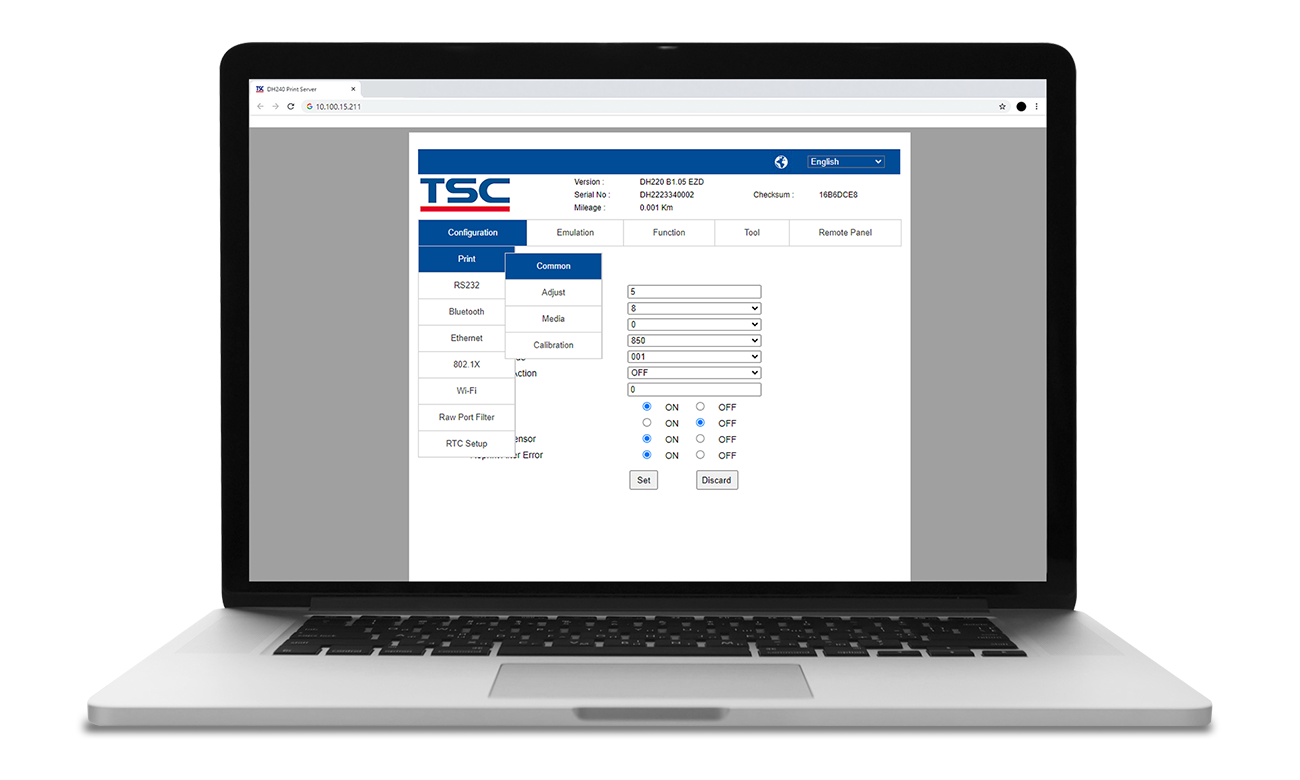
The Internal Embedded Webpage is a user interface (UI) designed for remote printer configuration management, monitoring, and troubleshooting. IT personnel only need to open the webpage to perform various tasks quickly, and many can be completed immediately. The web UI includes functions such as common network configurations, firmware updates, network security controls, printer language emulation settings, TPH Care for unhealthy printhead dot monitoring, and sending command sets to printers.
For example, the TH DH Series supports network security configurations which can also be performed through the Internal Embedded Webpage. The printer allows for configurations of SNMPv3 for secure network management, 802.1X for securing the network edge, and the TCP/IP Port 9100 filter function to block unauthorised printer access. This ensures that the printer can fit into different enterprise network security environments, guaranteeing print jobs can be completed safely for uninterrupted operations. The web UI enhances user convenience, improves printer performance, and reduces downtime, thereby maximising uptime.
Virtual Control Panel

The virtual control panel is also part of the web UI that hosts the Internal Embedded Webpage. It is a brand-new feature available in the TH DH Series Printer models. It serves as the digital version of the TH DH Series' LCD touch panel, known as the LCD digital twin panel. With the virtual control panel, users can access and control the printer in real time.
Any action taken on the virtual panel will immediately be reflected on the desktop printer. Settings that previously required physical presence at the printer can now be conveniently managed via the webpage. This feature is also available for models with LED panels, displaying the LCD panel on the web UI. The virtual control panel is a valuable tool for efficient and remote device management and control.
Software Tools for Printer Fleet Management
In addition to single printer status management, the software tools TSC Console and SOTI Connect streamline printer fleet remote monitoring and management. The on-premise TSC Console allows IT staff to deploy, manage, monitor, and troubleshoot both wired or wireless connections to one or a group of TSC printers. The desktop printer is equipped with TSC Sense Care for preventive maintenance, monitoring TPH and recording TPH odometer and cutter counter for component replacement.
The web-based SOTI Connect manages and monitors printer fleet health in real time all from a single console. It also automatically generates alerts based on predefined conditions, enabling proactive action to prevent downtime.
Minimising Downtime While Maximising Uptime
Whether it’s one or a group of printers, users can now easily monitor and manage them with these three remote management methods. These methods effectively minimise downtime and optimise daily operations to maximise uptime.
The TH DH Series provides an intuitive single printer status and configuration through the Internal Embedded Webpage, along with the convenience of the virtual control panel on the all-in-one webpage. Additionally, the software tools allow for the management of multiple printers simultaneously. This saves IT personnel time and enables efficient printer management in various printing environments.
Ready to optimise your operations with the new TH DH Series Desktop Printer? Visit the TSC website or contact your local sales representative to learn more.

































